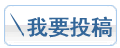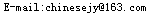The CCNA (640-407) exam will consist of a combination of the following objectives:
1) Identify and describe the functions of each of the seven layers of the OSI reference model.
2) Describe connection-oriented network service and connectionless network service, and identify the key differences between them.
3) Describe data link addresses and network addresses, and identify the key differences between them.
4) Define and describe the function of a MAC address.
5) Define flow control and describe the three basic methods used in networking.
6) Differentiate between the following WAN services: Frame Relay, ISDN/LAPD, HDLC, & PPP.
7) Log into a router in both user and privileged modes.
8) Use the context-sensitive help facility.
9) Use the command history and editing features.
10) Examine router elements (RAM, ROM, CDP, show).
11) Manage configuration files from the privileged exec mode.
12) Control router passwords, identification, and banner.
13) Identify the main Cisco IOS commands for router startup.
14) Check an initial configuration using the setup command.
15) Copy and manipulate configuration files.
16) List the commands to load Cisco IOS software from: flash memory, a tftp server, or ROM.
17) Prepare to backup, upgrade, and load a backup Cisco IOS software image.
18) List the key internetworking functions of the OSI Network layer and how they are performed in a router.
19) Describe the two parts of network addressing, then identify the parts in specific protocol address examples.
20) List problems that each routing type encounters when dealing with topology changes and describe techniques to reduce the number of these problems.
21) Explain the services of separate and integrated multiprotocol routing.
22) Describe the different classes of IP addresses [and subnetting].
23) Configure IP addresses.
24) Verify IP addresses.
25) Prepare the initial configuration of your router and enable IP.
26) Add the RIP routing protocol to your configuration.
27) Add the IGRP routing protocol to your configuration.
28) List the required IPX address and encapsulation type.
29) Enable the Novell IPX protocol and configure interfaces.
30) Monitor Novell IPX operation on the router.