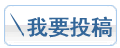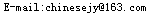1,以人名和相关图片为例说明,数据库为Access,有如下字段:Name char,picture OLE object,FileLength Number。当为ms sql时,将picture改为lob即可。
2,示例包含control:commom dialog,picture,listbox。
源码如下:
Option Explicit
Private Declare Function GetTempFileName Lib "kernel32" Alias "GetTempFileNameA" (ByVal lpszPath As String, ByVal lpPrefixString As String, ByVal wUnique As Long, ByVal lpTempFileName As String) As Long
Private Declare Function GetTempPath Lib "kernel32" Alias "GetTempPathA" (ByVal nBufferLength As Long, ByVal lpBuffer As String) As Long
Private Const MAX_PATH = 260
Private m_DBConn As ADODB.Connection
Private Const BLOCK_SIZE = 10000
' Return a temporary file name.
Private Function TemporaryFileName() As String
Dim temp_path As String
Dim temp_file As String
Dim length As Long
' Get the temporary file path.
temp_path = Space$(MAX_PATH)
length = GetTempPath(MAX_PATH, temp_path)
temp_path = Left$(temp_path, length)
' Get the file name.
temp_file = Space$(MAX_PATH)
GetTempFileName temp_path, "per", 0, temp_file
TemporaryFileName = Left$(temp_file, InStr(temp_file, Chr$(0)) - 1)
End Function
Private Sub Form_Load()
Dim db_file As String
Dim rs As ADODB.Recordset
' Get the database file name.
db_file = App.Path
If Right$(db_file, 1) <> "\" Then db_file = db_file & "\"
db_file = db_file & "dbpict.mdb"
' Open the database connection.
Set m_DBConn = New ADODB.Connection
m_DBConn.Open _
"Provider=Microsoft.Jet.OLEDB.4.0;" & _
"Data Source=" & db_file & ";" & _
"Persist Security Info=False"
' Get the list of people.
Set rs = m_DBConn.Execute("SELECT Name FROM People ORDER BY Name", , adCmdText)
Do While Not rs.EOF
lstPeople.AddItem rs!Name
rs.MoveNext
Loop
rs.Close
Set rs = Nothing
End Sub
Private Sub Form_Resize()
lstPeople.Height = ScaleHeight
End Sub
' Display the clicked person.
Private Sub lstPeople_Click()
Dim rs As ADODB.Recordset
Dim bytes() As Byte
Dim file_name As String
Dim file_num As Integer
Dim file_length As Long
Dim num_blocks As Long
Dim left_over As Long
Dim block_num As Long
Dim hgt As Single
picPerson.Visible = False
Screen.MousePointer = vbHourglass
DoEvents
' Get the record.
Set rs = m_DBConn.Execute("SELECT * FROM People WHERE Name='" & _
lstPeople.Text & "'", , adCmdText)
If rs.EOF Then Exit Sub
' Get a temporary file name.
file_name = TemporaryFileName()
' Open the file.
file_num = FreeFile
Open file_name For Binary As #file_num
' Copy the data into the file.
file_length = rs!FileLength
num_blocks = file_length / BLOCK_SIZE
left_over = file_length Mod BLOCK_SIZE
For block_num = 1 To num_blocks
bytes() = rs!Picture.GetChunk(BLOCK_SIZE)
Put #file_num, , bytes()
Next block_num
If left_over > 0 Then
bytes() = rs!Picture.GetChunk(left_over)
Put #file_num, , bytes()
End If
Close #file_num
' Display the picture file.
picPerson.Picture = LoadPicture(file_name)
picPerson.Visible = True
Width = picPerson.Left + picPerson.Width + Width - ScaleWidth
hgt = picPerson.Top + picPerson.Height + Height - ScaleHeight
If hgt < 1440 Then hgt = 1440
Height = hgt
Kill file_name
Screen.MousePointer = vbDefault
End Sub
Private Sub mnuRecordAdd_Click()
Dim rs As ADODB.Recordset
Dim person_name As String
Dim file_num As String
Dim file_length As String
Dim bytes() As Byte
Dim num_blocks As Long
Dim left_over As Long
Dim block_num As Long
person_name = InputBox("Name")
If Len(person_name) = 0 Then Exit Sub
dlgPicture.Flags = _
cdlOFNFileMustExist Or _
cdlOFNHideReadOnly Or _
cdlOFNExplorer
dlgPicture.CancelError = True
dlgPicture.Filter = "Graphics Files|*.bmp;*.ico;*.jpg;*.gif"
On Error Resume Next
dlgPicture.ShowOpen
If Err.Number = cdlCancel Then
Exit Sub
ElseIf Err.Number <> 0 Then
MsgBox "Error " & Format$(Err.Number) & _
" selecting file." & vbCrLf & Err.Description
Exit Sub
End If
' Open the picture file.
file_num = FreeFile
Open dlgPicture.FileName For Binary Access Read As #file_num
file_length = LOF(file_num)
If file_length > 0 Then
num_blocks = file_length / BLOCK_SIZE
left_over = file_length Mod BLOCK_SIZE
Set rs = New ADODB.Recordset
rs.CursorType = adOpenKeyset
rs.LockType = adLockOptimistic
rs.Open "Select Name, Picture, FileLength FROM People", m_DBConn
rs.AddNew
rs!Name = person_name
rs!FileLengt