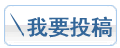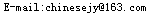输入方法:点击 开始》运行
1.常用Windows命令
winver---------检查windows版本
wmimgmt.msc----打开windows管理体系结构(wmi)
wupdmgr--------windows更新程序
wscript--------windows脚本宿主设置
write----------写字板
winmsd---------系统信息
wiaacmgr-------扫描仪和照相机向导
winchat--------xp自带局域网聊天
mem.exe--------显示内存使用情况
msconfig.exe---系统配置实用程序
mplayer2-------简易widnows media player
mspaint--------画图板
mstsc----------远程桌面连接
mplayer2-------媒体播放机
magnify--------放大镜实用程序
mmc------------打开控制台
mobsync--------同步命令
dxdiag---------检查directx信息
drwtsn32------ 系统医生
devmgmt.msc--- 设备管理器
dfrg.msc-------磁盘碎片整理程序
diskmgmt.msc---磁盘管理实用程序
dcomcnfg-------打开系统组件服务
ddeshare-------打开dde共享设置
dvdplay--------dvd播放器
net stop messenger-----停止信使服务
net start messenger----开始信使服务
notepad--------打开记事本
nslookup-------网络管理的工具向导
ntbackup-------系统备份和还原
narrator-------屏幕“讲述人”
ntmsmgr.msc----移动存储管理器
ntmsoprq.msc---移动存储管理员操作请求
netstat -an----(tc)命令检查接口
syncapp--------创建一个公文包
sysedit--------系统配置编辑器
sigverif-------文件签名验证程序
sndrec32-------录音机
shrpubw--------创建共享文件夹
secpol.msc-----本地安全策略
syskey---------系统加密,一旦加密就不能解开,保护windows xp系统的双重密码
services.msc---本地服务设置
sndvol32-------音量控制程序
sfc.exe--------系统文件检查器
sfc /scannow---windows文件保护
tsshutdn-------60秒倒计时关机命令
tourstart------xp简介(安装完成后出现的漫游xp程序)
taskmgr--------任务管理器
eventvwr-------事件查看器
eudcedit-------造字程序
explorer-------打开资源管理器
packager-------对象包装程序
perfmon.msc----计算机性能监测程序
progman--------程序管理器
regedit.exe----注册表
rsop.msc-------组策略结果集
regedt32-------注册表编辑器
rononce -p ----15秒关机
regsvr32 /u *.dll----停止dll文件运行
regsvr32 /u zipfldr.dll------取消zip支持
cmd.exe--------cmd命令提示符
chkdsk.exe-----chkdsk磁盘检查
certmgr.msc----证书管理实用程序
calc-----------启动计算器
charmap--------启动字符映射表
cliconfg-------sql server 客户端网络实用程序
clipbrd--------剪贴板查看器
conf-----------启动netmeeting
compmgmt.msc---计算机管理
cleanmgr-------垃圾整理
ciadv.msc------索引服务程序
osk------------打开屏幕键盘
odbcad32-------odbc数据源管理器
oobe/msoobe /a----检查xp是否激活
lusrmgr.msc----本机用户和组
logoff---------注销命令
iexpress-------木马捆绑工具,系统自带
nslookup-------ip地址侦测器
fsmgmt.msc-----共享文件夹管理器
utilman--------辅助工具管理器
gpedit.msc-----组策略
2.其他更多Windows命令
accwiz.exe > Accessibility Wizard for walking you through setting up your machine for your mobility needs. 辅助工具向导
acsetups.exe > ACS setup DCOM server executable
actmovie.exe > Direct Show setup tool 直接显示安装工具
append.exe > Allows programs to open data in specified directories as if they were in the current directory. 允许程序打开制定目录中的数据
arp.exe > NETWORK Display and modify IP - Hardware addresses 显示和更改计算机的IP与硬件物理地址的对应列表
at.exe > AT is a scheduling utility also included with UNIX 计划运行任务
atmadm.exe > Displays statistics for ATM call manager. ATM调用管理器统计
attrib.exe > Display and modify attributes for files and folders 显示和更改文件和文件夹属性
autochk.exe > Used to check and repair Windows File Systems 检测修复文件系统
autoconv.exe > Automates the file system conversion during reboots 在启动过程中自动转化系统
autofmt.exe > Automates the file format process during reboots 在启动过程中格式化进程
autolfn.exe > Used for formatting long file names 使用长文件名格式
bootok.exe > Boot acceptance application for registry
bootvrfy.exe > Bootvrfy.exe, a program included in Windows 2000 that notifies the system that startup was successful. Bootvrfy.exe can be run on a local or remote computer. 通报启动成功
cacls.exe > Displays or modifies access control lists (ACLs) of files. 显示和编辑ACL
calc.exe > Windows Calculators 计算器
cdplayer.exe > Windows CD Player CD播放器
change.exe > Change { User | Port | Logon } 与终端服务器相关的查询
charmap.exe > Character Map 字符映射表
chglogon.exe > Same as using "Change Logon" 启动或停用会话记录
chgport.exe > Same as using "Change Port" 改变端口(终端服务)
chgusr.exe > Same as using "Change User" 改变用户(终端服务)
chkdsk.exe > Check the hard disk for errors similar to Scandisk 3 Stages must specify a Drive Letter 磁盘检测程序
chkntfs.exe > Same as using chkdsk but for NTFS NTFS磁盘检测程序
cidaemon.exe > Component of Ci Filer Service 组成Ci文档服务
cipher.exe > Displays or alters the encryption of directories [files] on NTFS partitions. 在NTFS上显示或改变加密的文件或目录
cisvc.exe > Content Index -- It's the content indexing service for I 索引内容
ckcnv.exe > Cookie Convertor 变换Cookie
cleanmgr.exe > Disk Cleanup, popular with Windows 98 磁盘清理
cliconfg.exe > SQL Server Client Network Utility SQL客户网络工具
clipbrd.exe > Clipboard viewer for Local will allow you to connect to other clipboards 剪贴簿查看器
clipsrv.exe > Start the clipboard Server 运行Clipboard服务
clspack.exe > CLSPACK used to create a file listing of system packages 建立系统文件列表清单
cluster.exe > Display a cluster in a domain 显示域的集群
_cmd_.exe > Famous command prompt 没什么好说的!
cmdl32.exe > Connection Manager Auto-Download 自动下载连接管理
cmmgr32.exe > Connection Manager 连接管理器
cmmon32.exe > Connection Manager Monitor 连接管理器监视
cmstp.exe > Connection Manager Profile Manager 连接管理器配置文件安装程序
comclust.exe > about cluster server 集群
comp.exe > ComClust Add, Remove, or Join a cluster. 比较两个文件和文件集的内容*
compact.exe > Displays or alters the compression of files on NTFS partitions. 显示或改变NTFS分区上文件的压缩状态
conime.exe > Console IME IME控制台
control.exe > Starts the control panel 控制面板
convert.exe > Convert File System to NTFS 转换文件系统到NTFS
convlog.exe > Converts MS IIS log files 转换IIS日志文件格式到NCSA格式
cprofile.exe > Copy profiles 转换显示模式
cscript.exe > MS Windows Scripts Host Version 5.1 较本宿主版本
csrss.exe > Client Server Runtime Process 客户服务器Runtime进程
csvde.exe > Comma Separated Variable Import/Export Utility 日至格式转换程序
dbgtrace.exe > 和Terminal Server相关
dcomcnfg.exe > Display the current DCOM configuration. DCOM配置属性
dcphelp.exe > ?
dcpromo.exe > Promote a domain controller to ADSI AD安装向导
ddeshare.exe > Display DDE shares on local or remote computer DDE共享
ddmprxy.exe >
debug.exe > Runs Debug, a program testing and editing to
Windows命令
教程作者:佚名 教程来源:不详 教程栏目:Win2003NT教程 收藏本页