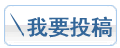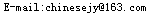对象:适合51.net免费空间所有CGI或PHP程序!
要求:在其它空间有一个无广告的页面,如:myrice.com、3322.net的非index.html
home.sohu.com空间
方法:
第一步:
在51.net免费空间的cgi或php目录中新建 main.htm文件。
文件内容如下:
<head>
<meta http-equiv="Content-Type" content="text/html; charset=gb2312">
<title>我的LB5000 II论坛</title>
</head>
<body topmargin="0" leftmargin="0">
<iframe src="about:blank" name="vh4t8jkn34" width="100%" height="0" border="0" frameborder="0"></iframe>
<iframe src="leoboard.cgi" width="100%" height="100%" border="0" frameborder="0"></iframe>
#51Net -->
</body>
</html>
第二步:
在无广告的空间新建一个引用此论坛或其它程序的页面
如 bbs.htm
内容如下:
<script language="javascript">
var title="我的新论坛" //论坛标题
var url="http://wayou.51.net/cgi-bin/" //论坛所在目录
document.writeln("<html><head><meta HTTP-EQUIV=\"Content-Type\" CONTENT=\"text/html; charset=gb2312\">");
document.writeln("<title>"+title+"</title></head><frameset rows=\"1*,0\" frameborder=\"NO\" border=\"0\" framespacing=\"0\" cols=\"*\">");
document.writeln("<frame name=\"main\" scrolling=\"no\" noresize src=\""+url+"main.htm\">");
document.writeln("<noframes><body><p>此网页使用了框架,但您的浏览器不支持框架。</p></body>");
document.writeln("</noframes></frameset></html>");
</Script>
第三步:完了。
优点:
无广告显示,但实际上打开了51.net的广告,只是在隐藏页面中。所以广告计数算进去了,管理员不会认为非法屏蔽了广告。
日本isweb.infoseek.co.jp超高速支持CGI+FTP空间去广告
方法一:
第一行:
<div style="margin-top:-120">
最后一行:
</div>
倒数第二行:
<style>
以上这些是去除页面的广告
去除弹出窗口:
在<body>的前加上 <script language="javascript">
<body>后加上</script>
方法二:
isweb.infoseek.co.jp
此空间有三个广告,我用以下代码去了
去弹出广告:在<body>前加<title>,在<body>后加</title>
去底下的广告:在最后加<style>
http://isweb.infoseek.co.jp 免费空间的cgi如何设置
我建了一个cgi-bin 上传了lb,但是安装时总是出这个页面: http://isweb.infoseek.co.jp/errors/403.html ;
目录和cgi文件属性设为755
------------------------------------------------------------------------------------
www.music.ne.jp
</html><iframe name=newwin1 width=0 height=0 marginwidth=0 marginheight=0 hspace=0 vspace=0 frameborder=0></iframe>
spites的广告去除办法
只要在php、htm等文件的开头加入
<div style="margin-top:-80">
在末尾加入
</div>
就搞定了!
spites空间广告去除方法,也许鱼哥这里已经有了。
在每个PHP文件上头都加上
<html>
<noscript>
<body></body>
</noscript>
</html>
------------------------------------------------------------------------------------
DK3加入
<noscript>
<!-- text below generated by server. PLEASE REMOVE --></applet></object></layer></div></span></style></noscript></table></script>
<span id="logons6" style="position:absolute;"></span>
<script src="http://www.dk3.com/staticlogo.js">
</script>
</noscript>
------------------------------------------------------------------------------------
(1)日本music空间广告去处
把原来的:
</body>
</html>
这两行换成:
</body>
</html><iframe name=newwin1 width=0 height=0 marginwidth=0 marginheight=0 hspace=0 vspace=0 frameborder=0></iframe>
------------------------------------------------------------------------------------
(2)日本xrea空间广告去处
在</HEAD>后
加<noscript>
<A HREF="http://ad.xrea.com/ad_click.fcg?site=tzbbs"><IMG SRC="http://ad.xrea.com/ad_img.fcg?site=tzbbs.s4.xrea.com"HEIGHT="468"WIDTH="60"BORDER="0"></A>
<A HREF="http://www.xrea.com"><IMG SRC="http://img0.mysuite.net/~cgi/xrea/banner_top_1.gif "HEIGHT="0" WIDTH="0" BORDER="0"></A>
</noscript>
<!--nobanner-->
演示:http://xiongdi.s9.xrea.com/54xd.cgi ;
------------------------------------------------------------------------------------
(3)DK3空间的广告去处
</body>
</html>
改成:
<xml>
<applet><object><layer><div><span><style><noscript><table><script>
</body>
</applet></object></layer></div></span></style></noscript></table></script></html>
就行了。然后你可以进入论坛,就像我的一样没有广告了。
演示: http://xiongdi.home9.dk3.com/vb/ ;
------------------------------------------------------------------------------------
topcities.com广告去除方法:
在BODY前后加一下段代码
例如:
<!--
<body>
//-->
</script>
演示:http://54xd.topcities.com/ ;
prohosting的广告去除
第一种方法:
1、去掉<body>字段。因为它的iframe广告见到<body>就加代码到后面。
2、在</html>后加<style>。去掉它的POP广告。
注意加<title>是不管用的,它的代码防止了这个漏洞。
演示:http://wind.prohosting.com/wsbc/ ;
第二种:
简单的法子是只改LB的这个文件。data目录下的template.cgi文件。
在</head>后加<killbanner>,然后在</html>后加<style>搞定!
去掉xoasis的广告
<script language=java s cript>
<!--
popwin=window.o p e n('', 'adwin464565545465454654', 'HEIGHT=30,WIDTH=490,status=no,toolbar=no,directories=no,menubar=no,location=no');
popwin.c l o s e();
//-->
</script> 并且target=_top
去掉ifrance的php广告
<script language=java s cript>
<!--
popwin=window.o p e n('', 'pubpopup', 'toolbar=0,location=0,status=0,menubar=0,scrollbars=1,height=1,width=1');
popwin.c l o s e();
//-->
</script>
free.prohosting.com这个空间广告的去除方法。
简单的法子是只改LB的这个文件。data目录下的template.cgi文件。
在</head>后加<killbanner>,然后在</html>后加<style>搞定!
成功演示:http://ice.prohosting.com/freedoms/cgi-bin/leoboard.cgi ;
方法不是很好,只在探针文件上测试通过,别的cgi程序没有试过。
演示:http://wind.prohosting.