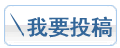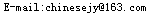solaris8&9版本中预装的有bind,目录在/usr/sbin,程序为in.named,也有自己的nslookup等程序。它的版本为8.2.2,实在是太老了。下面是我从我的服务器上抓下来的:
[color=brown:970e757aa0]mydns# /usr/sbin/in.named -v
in.named BIND 8.2.2-P5 Tue Jun 26 16:45:43 PDT 2001
Generic Patch-5.8-June 2001[/color:970e757aa0]
而且在/etc/rc2.d/S72inetsvc中有in.named的启动定义---只有/etc下有named.conf文件,系统启动时就会将in.named启动起来。
而我们安装自己的bind时,往往(默认是这样的)会将named.conf文件放到/etc下的!这就造成了我们配置好我们的bind,一启动server,solaris预装的bind就启动了,我们再去启动我们的bind就会报错:53端口已经被占用了。
解决的办法是修改/etc/rc2.d/S72inetsvc,将相关in.named的全部注释掉,将我们的named增加进去。这样,我们的dns就会在系统启动时自动运行了。
[color=red:970e757aa0]当我们避过了这个陷阱后,我们就会遇到下一个SUN放置的陷阱。[/color:970e757aa0]
刚才我说过,在/usr/sbin下有一个nslookup。我们安装bind时,一般情况下我们bind带的nslookup是在/usr/local/bin下的。这样,我们系统里就有了两个nslookup了。而环境变量里的PATH变量中,/usr/sbin一般是在排名比较靠前,肯定是在/usr/local/bin之前的。这样造成了我们键入nslookup时,运行的是老版本的nslookup。这样我们就得到了如下的报错信息:
[color=brown:970e757aa0]mydns#/usr/sbin/nslookup
*** Can't find server name for address 127.0.0.1: No response from server
*** Default servers are not available[/color:970e757aa0]
其实我们的dns是在很好地运行着呢。
解决的办法是将我们的nslookup覆盖掉老的文件,或者是将环境变量调整一下,将/usr/local/bin放到最前面。
阿骁 回复于:2003-03-25 11:29:47bind 8 版本的解析例程不能对 bind 9 的 named 进程进行解析查询吗? 挺奇怪的,怎么不向前兼容。 多谢 cpss 的说明,又长点知识了。
cpss 回复于:2003-03-25 11:47:42我也不知道为什么8版本的nslookup不能使用,只是从实际工作中得到的经验。
doffinee 回复于:2003-04-08 17:01:34好像这个我已经说过的哦,怎么还是中招了啊:)
阿骁 回复于:2003-04-14 19:12:28Can't find Server name for address 的另外一种可能:
If you go into the NSLOOKUP program and it immediately gives you an error message something along the lines of:
------------------------------------------------------------------------------
*** Can't find Server name for address...
Non-existent domain
*** Default servers are not available
Default Server: Unknown
------------------------------------------------------------------------------
You are experiencing a common problem caused by an improperly configured reverse arpa (in-addr.arpa) zone.
When the NSLOOKUP program starts it goes to the TCP/IP configuration for the system on which it is running. From the configuration it determines the IP address of the DNS server that the system is configured to use. The NSLOOKUP does a reverse lookup using the IP address of the DNS server and tries to determine the name of the server.
If the reverse arpa zone for that IP address is not set up correctly, then NSLOOKUP cannot determine the name associated with that IP address, and it displays the error message given above.
To fix this problem you need to properly configure the reverse arpa zone for the IP address of the DNS server, and make sure that the reverse arpa is properly delegated to the server.
garfy 回复于:2003-04-25 14:51:46非常有用的提示,尤其在配置邮件服务器的时候,这个提示使我省去了不少麻烦。
longe 回复于:2003-05-01 02:47:29solari8集成的bind 8.2.2-p5的nslookup解析bind9.2.2的dns记录没有问题。刚才试了一下
root@sun # named -v
BIND 9.2.2
root@sun # /usr/sbin/in.named -v
in.named BIND 8.2.2-P5 Wed Jan 15 04:35:48 PST 2003
Generic Patch-5.8-January 2003
root@sun # ps -ef | grep named
root 173 1 0 02:38:01 ? 0:01 /usr/local/sbin/named -c /usr/local/etc/named.conf
root 565 522 0 02:47:48 pts/2 0:00 grep named
root@sun # /usr/sbin/nslookup www.test.com sun.test.com
Server: sun.test.com
Address: 192.168.0.200
Name: www.test.com
Address: 192.168.0.210
cpss 回复于:2003-05-03 12:52:40你将/usr/sbin/下的nslookup和/usr/local/bin/下的nslookup比较一下文件大小。老版本的nslookup比新版本的nslookup小了很多,老版本大小为55K,新版本则为5M多。
有时老的nslookup确实可以使用,我怀疑是和新版本bind可以使用rndc有关,我一般都会配置rndc的。好像不配置rndc时,老版本的nslookup确实能用。
你再检查一下你是否没有配置rndc?
longe 回复于:2003-05-03 22:15:41配了rndc,messages中的信息
named[1814]: [ID 866145 daemon.notice] starting BIND 9.2.2 -c /usr/local/etc/named.conf
named[1814]: [ID 866145 daemon.notice] command channel listening on 127.0.0.1#953
shaotao27 回复于:2003-05-11 17:02:53看不懂
millet2000 回复于:2003-06-20 16:29:57两个nslookup都没问题,只是安装bind9后自带的nslookup提示将来要被diag等程序代替.我得原则就是装了bind9后把那个新的nslookup删掉.不习惯.
sami 回复于:2003-07-09 16:08:12</etc>rndc status
rndc: connect: connection refused
why??
Bind 9.1
小臭手 回复于:2003-07-14 14:46:40我也目前遇到这种情况,就是在客户端键入:nslookup之后,好半天才能出来default server,有时就显示unknown,反向解析文件我也仔细的查过了,就是没有发现什么异常,阿骁前辈,可否将原因再分析的细致些!谢谢
xueqino1 回复于:2003-10-20 10:39:08我的问题和楼上的一样,在dns server上面解析,正反都没问题,但客户端运行nslookup就提示*** Can't find server name for address 61.48.24.164: No response from server
老大们看看是咋回事
yfhe 回复于:2003-10-20 12:41:05[quote:98fd04ab55]*** Can't find server name for address 61.48.24.164: No response from server [/quote:98fd04ab55]
要不出现你