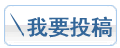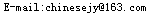目的:
因为看到前面几篇有关关闭端口的文章没有配图,有点难理解,也有不少朋友问到如何手动关闭端口,所以就写了篇很容易懂的文章来教大家如何关闭端口,希望能够帮助到需要的人~!方法1 防火墙拦截 因为防火墙有拦截数据的功能,所以如果我们利用该功能将通往135端口的接收和发送数据全部拦截下来,就可以阻止他人连接我们的135端口了~
我们以
天网防火墙为例子,因为用的人多,操作也简单,一看就明白了~立刻行动吧!
a.打开天网防火墙,可以见到如图所示的界面,单击“
自定义规则”,我们要自己来增加一个规则,
所以再单击“
增加规则”。
![]()
screen.width*0.7) {this.resized=true; this.width=screen.width*0.7; this.style.cursor='hand'; this.alt='Click here to open new window\nCTRL+Mouse wheel to zoom in/out';}" onclick="if(!this.resized) {return true;} else {window.open('/jishu511524532
http://bbs.365dn.com/attachment/2710386e88f36e2.jpg');}" src="/images/jishuUploadPic2006-62006617172353401.jpg" onload="if(this.width>screen.width*0.7) {this.resized=true; this.width=screen.width*0.7; this.alt='Click here to open new window\nCTRL+Mouse wheel to zoom in/out';}" border=0>
b.现在可以看到一个
增加IP规则的对话框。
规则的名称和说明没有限制,喜欢就好~不过为了方便查看,我们就叫“拦截135端口”
数据包方向:接收或发送(同时阻止通过135端口接收和发送数据)
对方IP地址:任何地址
数据包协议类型:TCP (因为135端口是一种TCP协议端口)
本地端口:从135到135(定义了要拦截的端口只为135端口)
对方端口:从0到0 (端口为0时为对方的任何端口)
TCP标志:SYN
当满足上面条件时:拦截
好了,一个IP规则制作完成~确定!
![]()
screen.width*0.7) {this.resized=true; this.width=screen.width*0.7; this.style.cursor='hand'; this.alt='Click here to open new window\nCTRL+Mouse wheel to zoom in/out';}" onclick="if(!this.resized) {return true;} else {window.open('/jishu511524532
http://bbs.365dn.com/attachment/f77c7c9c1e5c3c3.jpg');}" src="/images/jishuUploadPic2006-62006617172353420.jpg" onload="if(this.width>screen.width*0.7) {this.resized=true; this.width=screen.width*0.7; this.alt='Click here to open new window\nCTRL+Mouse wheel to zoom in/out';}" border=0>
c.如图:把我们刚刚制作好的规则放到同类规则的最顶端
使用向上箭头直到不能再向上,并选上勾,然后保存(这一步忘记就白辛苦了|||)
其它端口的关闭设置方法类似,如要开放端口,把‘拦截’改为‘通行’就可以了。
![]()
screen.width*0.7) {this.resized=true; this.width=screen.width*0.7; this.style.cursor='hand'; this.alt='Click here to open new window\nCTRL+Mouse wheel to zoom in/out';}" onclick="if(!this.resized) {return true;} else {window.open('
http://bbs.365dn.com/attachment/796db02a6c645b4.jpg');}" src="/images/jishuUploadPic2006-62006617172354355.jpg" onload="if(this.width>screen.width*0.7) {this.resized=true; this.width=screen.width*0.7; this.alt='Click here to open new window\nCTRL+Mouse wheel to zoom in/out';}" border=0>
方法2 自定义安全策略 如果我们手头暂时没有防火墙工具的话,那么可以利用
http://www.chinahtml.com/systems/2/' target=_blank>Windows
http://www.chinahtml.com/systems/' target=_blank>服务器自身的
IP安全策略功能,来自定义一个拦截135端口的安全策略。
a.打开控制面板,找到管理工具里面的本地安全设置。
![]()
screen.width*0.7) {this.resized=true; this.width=screen.width*0.7; this.style.cursor='hand'; this.alt='Click here to open new window\nCTRL+Mouse wheel to zoom in/out';}" onclick="if(!this.resized) {return true;} else {window.open('
http://bbs.365dn.com/attachment/382f8f332d08598.jpg');}" src="/images/jishuUploadPic2006-62006617172354235.jpg" onload="if(this.width>screen.width*0.7) {this.resized=true; this.width=screen.width*0.7; this.alt='Click here to open new window\nCTRL+Mouse wheel to zoom in/out';}" border=0>
b.看到如图的界面,我们选择左边的
IP安全策略,在本地机器。
![]()
screen.width*0.7) {this.resized=true; this.width=screen.width*0.7; this.style.cursor='hand'; this.alt='Click here to open new window\nCTRL+Mouse wheel to zoom in/out';}" onclick="if(!this.resized) {return true;} else {window.open('
http://bbs.365dn.com/attachment/64a4344581ee0cb.jpg');}" src="/images/jishuUploadPic2006-62006617172354906.jpg" onload="if(this.width>screen.width*0.7) {this.resized=true; this.width=screen.width*0.7; this.alt='Click here to open new window\nCTRL+Mouse wheel to zoom in/out';}" border=0>
然后在右边空白处单击右键,选择
创建IP安全策略。出现了一个设置向导。点击下一步
![]()
screen.width*0.7) {this.resized=true; this.width=screen.width*0.7; this.style.cursor='hand'; this.alt='Click here to open new window\nCTRL+Mouse wheel to zoom in/out';}" onclick="if(!this.resized) {return true;} else {window.open('
http://bbs.365dn.com/attachment/2f01a651764b85d.jpg');}" src="/images/jishuUploadPic2006-62006617172354750.jpg" onload="if(this.width>screen.width*0.7) {this.resized=true; this.width=screen.width*0.7; this.alt='Click here to open new window\nCTRL+Mouse wheel to zoom in/out';}" border=0>
名称也是看自己喜欢了,我们还是叫拦截135端口~下一步
去掉激活默认响应规则的勾,下一步
![]()
screen.width*0.7) {this.resized=true; this.width=screen.width*0.7; this.style.cursor='hand'; this.alt='Click here to open new window\nCTRL+Mouse wheel to zoom in/out';}" onclick="if(!this.resized) {return true;} else {window.open('
http://bbs.365dn.com/attachment/8fc0902fba901e1.jpg');}" src="/images/jishuUploadPic2006-62006617172354509.jpg" onload="if(this.width>screen.width*0.7) {this.resized=true; this.width=screen.width*0.7; this.alt='Click here to open new window\nCTRL+Mouse wheel to zoom in/out';}" border=0>
点击完成,我们就创建好了,
![]()
screen.width*0.7) {this.resized=true; this.width=screen.width*0.7; this.style.cursor='hand'; this.alt='Click here to open new window\nCTRL+Mouse wheel to zoom in/out';}" onclick="if(!this.resized) {return true;} else {window.open('
http://bbs.365dn.com/attachment/a304eb10900d78b.jpg');}" src="/images/jishuUploadPic2006-62006617172355388.jpg" onload="if(this.width>screen.width*0.7) {this.resized=true; this.width=screen.width*0.7; this.alt='Click here to open new window\nCTRL+Mouse wheel to zoom in/out';}" border=0>
接下来设置我们用这个规则来干什么,我们是拦截135端口所以添加一个IP安全规则,单击添加(不需要向导所以去掉添加向导的勾)
![]()
screen.width*0.7) {this.resized=true; this.width=screen.width*0.7; this.style.cursor='hand'; this.alt='Click here to open new window\nCTRL+Mouse wheel to zoom in/out';}" onclick="if(!this.resized) {return true;} else {window.open('
http://bbs.365dn.com/attachment/ead14aad0476a13.jpg');}" src="/images/jishuUploadPic2006-62006617172355332.jpg" onload="if(this.width>screen.width*0.7) {this.resized=true; this.width=screen.width*0.7; this.alt='Click here to open new window\nCTRL