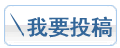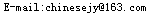答:不少USB 2.0设备在http://www.chinahtml.com/systems/2/' target=_blank>Windows 98和http://www.chinahtml.com/systems/2/' target=_blank>Windows 2000下都能工作得很好,但在http://www.chinahtml.com/systems/2/' target=_blank>Windows XP却不能正常工作。出现这样的问题主要还是你的USB设备的http://www.chinahtml.com/systems/2/' target=_blank>Windows XP系列驱动需要SP1补丁包的支持,所以如果不升级到SP1的话,驱动是不能正常安装的。由于你在升级过程中系统提示语言不对,这说明你应该是在系统中安装了多国语言扩展包。此时你可以重装http://www.chinahtml.com/systems/2/' target=_blank>Windows XP并马上升级到SP1或SP2再激活,这样你的USB 2.0设备就会自动被系统识别,并且可以正常使用了。
XP不能装USB2.0驱动问题解决Windows 9XMEXP教程
教程作者:佚名 教程来源:不详 教程栏目:Windows 9XMEXP教程 收藏本页
答:不少USB 2.0设备在http://www.chinahtml.com/systems/2/' target=_blank>Windows 98和http://www.chinahtml.com/systems/2/' target=_blank>Windows 2000下都能工作得很好,但在http://www.chinahtml.com/systems/2/' target=_blank>Windows XP却不能正常工作。出现这样的问题主要还是你的USB设备的http://www.chinahtml.com/systems/2/' target=_blank>Windows XP系列驱动需要SP1补丁包的支持,所以如果不升级到SP1的话,驱动是不能正常安装的。由于你在升级过程中系统提示语言不对,这说明你应该是在系统中安装了多国语言扩展包。此时你可以重装http://www.chinahtml.com/systems/2/' target=_blank>Windows XP并马上升级到SP1或SP2再激活,这样你的USB 2.0设备就会自动被系统识别,并且可以正常使用了。