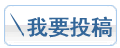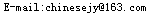a. Enable Offline files in Windows Explorer.
b. Within Windows Explorer, disable CACHE on the documents on the network share.
c. Grant special access to the documents on the network share via Windows Explorer.
d. Within Synchronization M, , , , anager, specify that synchronization is not to occur when users are connected to the LAN connection.
Answer:B
69. You install a Zip device on your Windows 2000 Professional computer. You reboot, and the computer does not respond. You reboot into Safe Mode, and again, the computer will not respond. How do you recover? (Choose all that apply)
a. Use the listsvc command to disable the Zip device driver.
b. Select Recovery Console from the Recovery Menu.
c. Use the disable command to disable the Zip device driver.
d. Select Debug mode from the Windows 2000 Advanced Option menu.
e. Insert the Emergency Repair Disk and specify the path of the recovery file on the hard disk. Start the computer using the Windows 2000 Professional CD-ROM.
Answer:B,C,E
70. You want to perform weekly backups of user data on your Windows 2000 Professional computer. How can you ensure that registry files and COM plus objects are backed up weekly?
a. Configure Windows Backup to backup the system partition.
b. Configure Windows Backup to backup system state data.
c. Create a batch file that runs rdisk.exe /s before Backup begins.
d. Create a VB script that runs rdisk.exe /s before Backup begins.
Answer:B
71. You install a 16 Bit sound card in your Windows 2000 Professional computer. You reboot, and the computer does not respond. You reboot into Safe Mode. How can you recover?
a. Disable the sound card driver by using the DISABLE command.
b. Disable the sound card driver using Computer Management.
c. Remove the sound card driver by enabling driver signing.
d. Remove the sound card driver by disabling driver signing.
Answer:B
72. You install Windows 2000 Professional on your portable computer but find that Windows 2000 does not recognize the CD-ROM drive connected to the parallel port. How should you configure the parallel port to recognize the drive?
a. Manually specify an interrupt for the port.
b. Configure the parallel port to use automatically assigned resources.
c. Configure the parallel port to accept legacy plug and play detection.
d. Enable ECP on the parallel port in the computer’s BIOS.
Answer:C
73. You are connecting a plug and play compatible laser printer to the parallel port on your Windows 2000 Professional computer. The printer is listed in the Windows 2000 Professional HCL. During the installation of 32 bit printer software, you are prompted with an error message indicating that several .dll’s failed to install. How do you recover?
a. Enable legacy plug and play support on the parallel port.
b. Enable bi-directional parallel port support in the BIOS of the computer.
c. Obtain and install a WDM compliant driver for the printer.
d. Remove the parallel port from within the Device Manager, reboot, and redetect the port.
Answer:C
74. You configure sticky keys, filter keys, and toggle keys for a user with dexterity problems. You log off as administrator and have the user log on. He tests these accessibility features, and they work well. However, after a reboot he finds that these features have been turned off. How can you ensure that they are always enabled?
a. Use the Utility Manager to configure accessibility options to start automatically when Windows 2000 Professional loads.
b. Reconfigure Times Settings within the Accessibility applet in the Control Panel.
c. Use the Utility Manager to increase ideal time settings for accessibility options; save the options.
d. Edit the ‘Accessibility_Startup=0’ key in the registry.
Answer:B
75. You run a weekly accounting report on your Windows 2000 Professional computer named weekly_report. You also run a task named log_performance to monitor the performance of the weekly reports. However, when running log_performance while generating weekly_report, the creation of the report times out. Weekly_report is created without problems when log_performance is not running. How can you fix this problem by using Task Manager?
a. Decrease the base priority of the weekly_report task.
b. Decrease the number of threads available to the weekly_report task.
c. Increase the base priority of the log_performance task.
d. Increase the number of threads available to the log_performance task.
Answer:A